It's the holiday season, and I love the tradition of sending and receiving cards from our loved ones. This is my fourth year using Shutterfly for our holiday cards, and I just feel like they are the perfect mix of great quality and a good price point. Their designs are cute and modern, plus they make it really easy to customize and get them ordered without stress.
Want to see our card? Here it is!
I received product free of charge for this post, but I asked Shutterfly for the opportunity because I like them so much! #partner


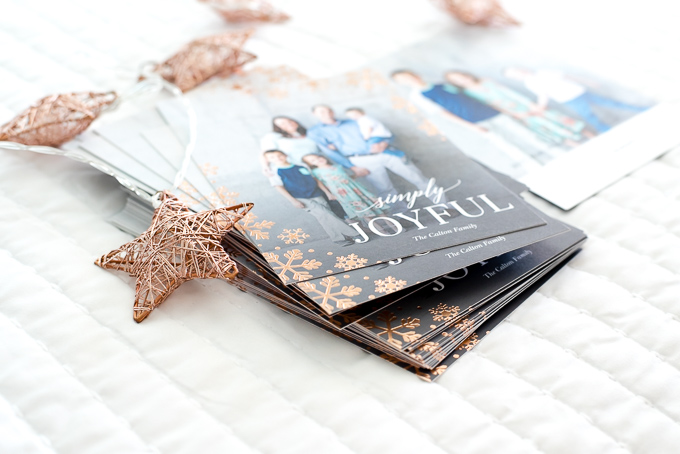
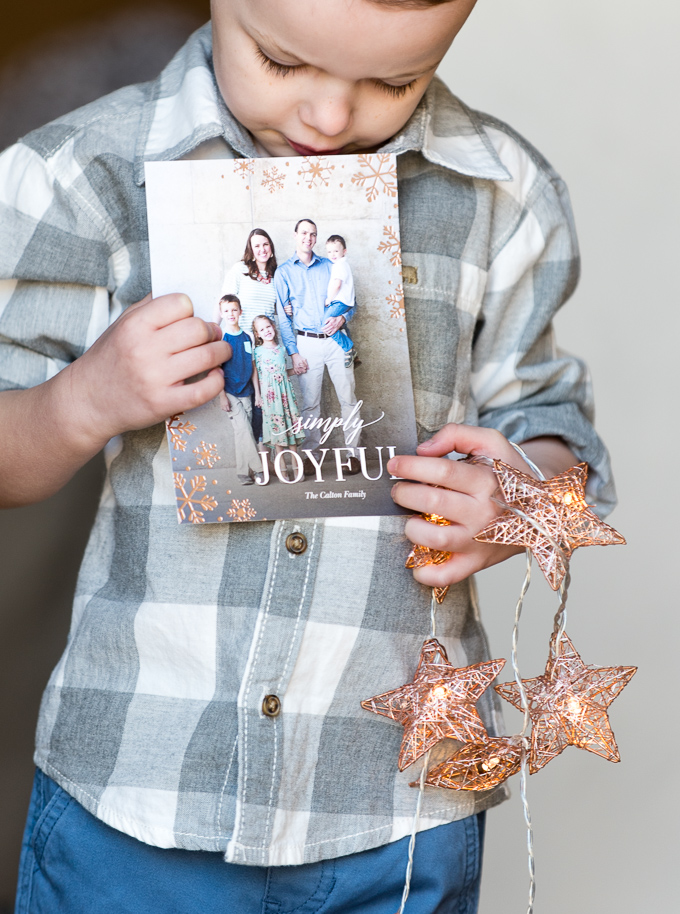
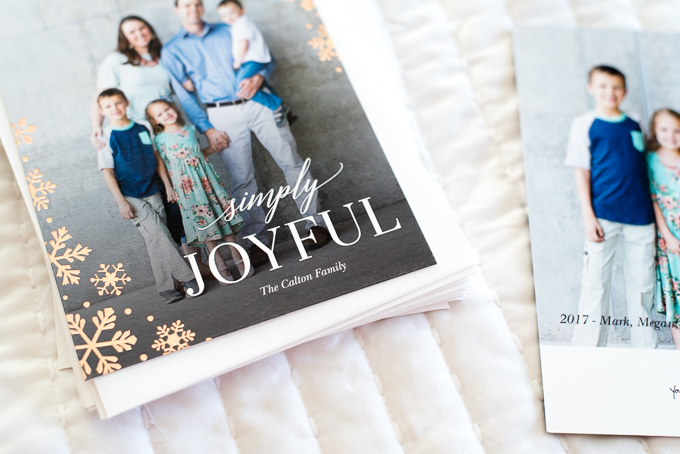


Did you see that funny pic of the three kids on the back? It macks me laugh every time I see it. Business in front, party on the back. 🙂
I had a free hour last week, and I decided to get my Christmas cards done and ordered in that time! Choosing and ordering holiday cards doesn't have to be a long process - Shutterfly makes it easy to pick something that works for you.
I wrote a whole post about pulling off last-minute holiday cards, but I wanted to walk you through how painless Shutterfly makes it - you really can get it done, start to finish, in less than an hour.
First, pick your photo!
There are so many card design options that I find it super helpful to choose my main photo before I start looking at card layouts. You can always change your mind if you find something perfect for a different picture, but it really speeds up the time if you pick your favorite family shot in advance.
Pick one with a bit of space around your subject if possible, to give yourself some flexibility with cropping and room for a greeting.
This year we had a really simple backdrop for our photo, and I wanted a design that complimented that instead of competing. Your card doesn't have to be over the top with Christmas colors or fonts - it can be beautifully simple like mine!
Head to Shutterfly and choose your card
This is the part where a lot of people get overwhelmed - there are just lots of designs out there! I find it super helpful to do two things on the Shutterfly site:
1) Use the filters! If you know you want a flat/folded card or a certain feature (foil, glitter, color, etc), then click that in the left sidebar.
2) If you aren't sure what you want, then my favorite feature at Shutterfly is the orange "Use My Photo" button on the top of the page. You can upload your chosen picture to Shutterfly, and in seconds, your picture automatically populates into all the card previews! This is a huge time saver and makes it really easy to visualize what the finished product will look like.
For instance, our family photo this year had some unique colors. As soon as I put it in the Use My Photo" tool, I could quickly see that the options with red, green, or classic gold didn't flatter our image at all! I saved a ton of time and mental effort by using this tool because I didn't have to experiment to figure out what would look good.
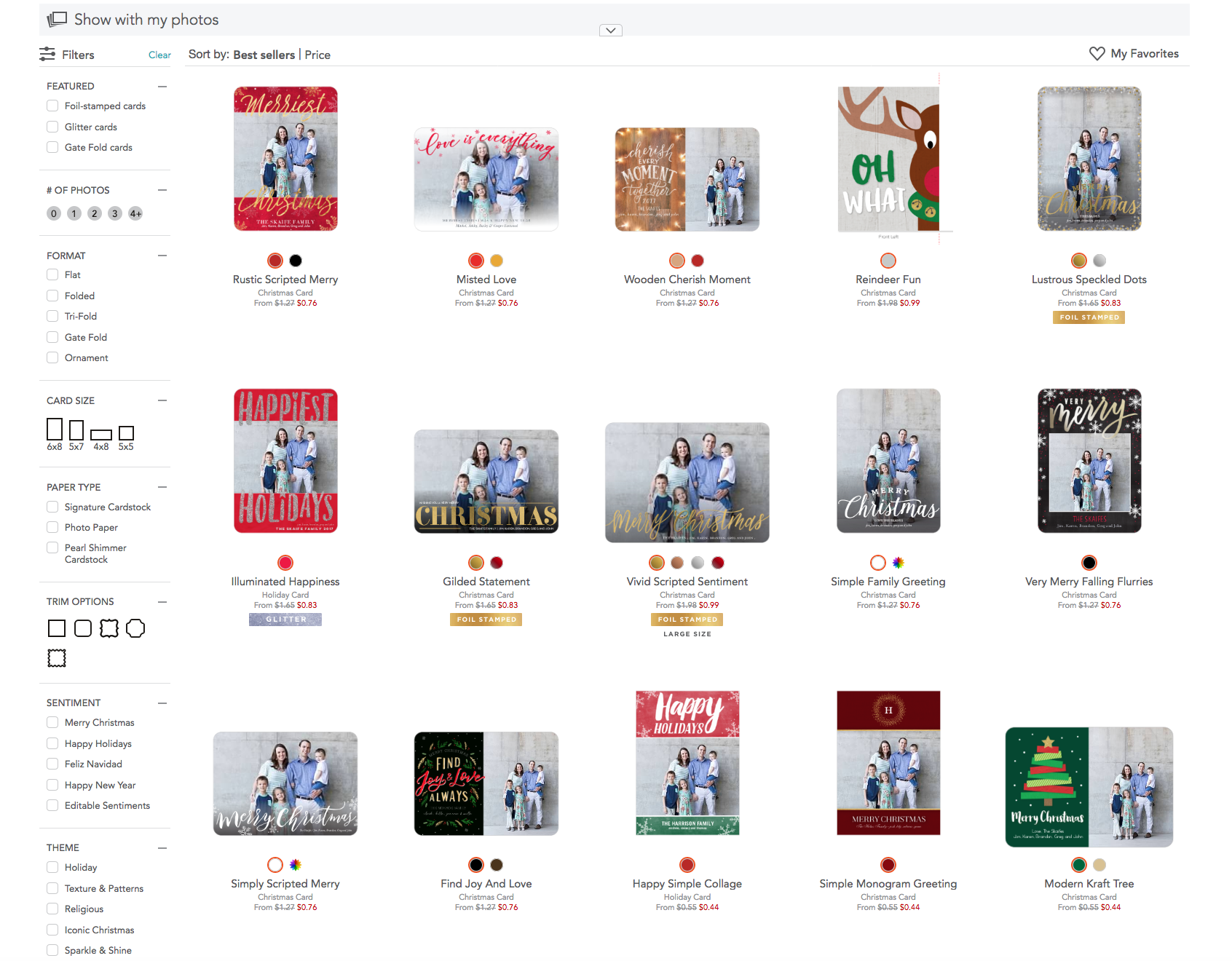
It was a quick switch to find something with rose gold foil instead of classic gold, and I was much happier. Shutterfly's "Use My Photo" tool is one of my very favorite ways to make choosing holiday cards an easier process.
Customize It
When you have a favorite design, you can customize it in Shutterfly's system. This is where you add your family's names, customize the paper choice and trim options, and upload extra pictures to the back.
The top left has the option for adjusting your quantity (it's a sliding scale, so the price goes down the more you order). The top right has the card, envelope, and addressing options. The toggle for Front and Back are immediately above your card image.
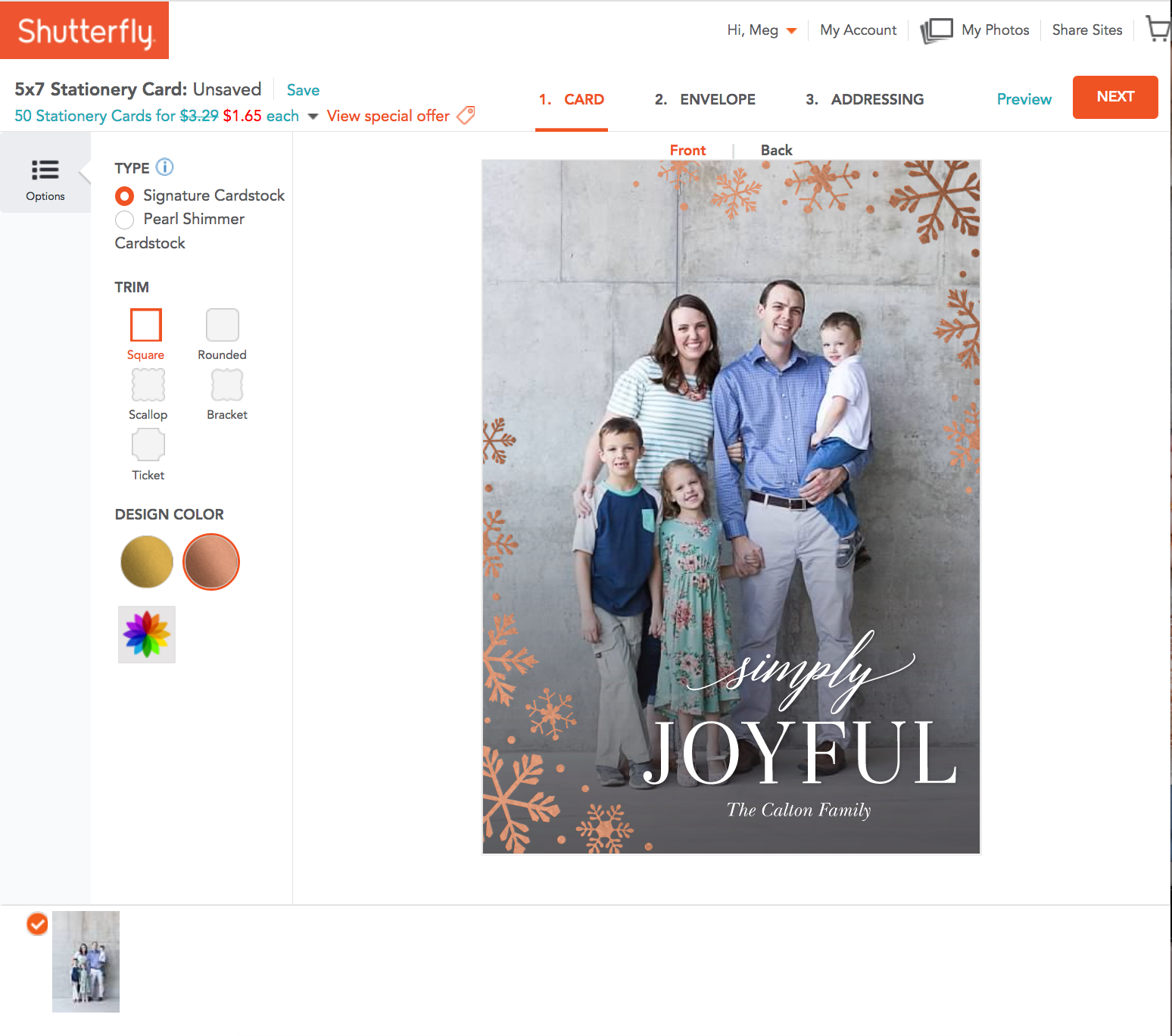
Choose your options for front and back, and then decide if what you want for envelopes, labels, and addressing. Shutterfly's addressing service looks super convenient, especially if you're strapped for time - you can have Shutterfly ship directly to your recipients!
I usually choose matching address labels instead, since I like putting our printed family letter in the envelopes. Most designs have coordinating address labels that automatically pop up after you put your cards in your card, so I just pick those since it's convenient and they always match!
Order It
You can always preview your design, and then hit order in the top right. You'll get sent to the cart, where you can adjust quantities further if necessary, and see your shipping time frame. I like that Shutterfly makes it super clear when the order will arrive, including printing, processing, and shipping times. Then you can see if it's worth it to upgrade the shipping or not!
So that's our Christmas card this year - Now I'm off to stuff my envelopes and get them addressed. I love getting cards in the mail and keeping up with friends and family around the globe. Shutterfly makes it easy to keep up my end of the tradition, and send personalized cards without stress!

I received this product free of charge for this post, but I asked Shutterfly for the opportunity because I like them so much! #partner
For other tips on holiday cards and gifts, check out these posts:
Tips for Sending Last Minute Christmas Cards
How To “Winterize” Any Family Photo for Holiday Cards
Finding the Perfect Gold Foil Design
Glass Ornaments for the Holidays and Year-Round Decor



Kristie says
These are are too stinking cute! I love keeping my Christmas cards in an album to remember family and friends.
Mavis says
Thanks for your share, I need one for my wife.
Andi says
I love the clean look of the card! Shutterfly always does such a good job!