Raw and jpeg formats are different, and each has strengths for different situations. (Check out this post for explanations of how each format works.) When you're choosing which format to use in your DSLR camera, you have the most control and learn the most by shooting in raw. That said, there are some situations where it make more sense to set your camera to jpeg. Here's a quick list to help you recognize situations where one format will serve you better than another:
PHOTOGRAPHY SITUATIONS WHEN YOU SHOULD USE JPEG/JPG FORMAT:
- Quick pictures that require no editing (ex: anything you are posting for craigslist, ebay, etsy, etc).
- Any time-sensitive situation where you need to display pictures immediately and have no time to edit (ex: sharing pictures for a same-day slideshow).
- If you don't have your computer and software to edit (ex: you're traveling and will be using public computers along your way).
- If you don't want to spend your time editing - all the more reason to get the shot right in camera!
- Action shots for sports: Taking pictures of athletes usually involves hundreds of successive shots as you're trying to freeze the action just right. Jpegs here makes sense, because you're shooting back-to-back frames and you'll blow through memory way too fast with raw files.
- If you're running out of room on a memory card, and you still need to take pictures. If there's no way to get a new one or transfer the files before you need the room, then high-quality jpegs are better than not being able to shoot at all.
- If you don't have access to Adobe Photoshop, Lightroom, or Photoshop Elements (since the files need to be converted on a computer before you can share them).
PHOTOGRAPHY SITUATIONS WHEN YOU SHOULD USE RAW FORMAT:
- All portraits, family pictures, and weddings, especially if you hope to print them large-scale.
- Situations with unpredictable or inconsistent lighting situations (ex: sunlight and fluorescent light in the same room, or dappled shade outside).
- Situations with very dark or very bright lighting, especially if you don't know how to use exposure compensation in-camera (ex: sunsets, night pictures, bright beaches).
- Landscapes or cityscapes where you need the additional data provided in raw to edit well (ex: canyons, mountains, travel pictures, etc).
- Any time you're experimenting with a new setting or shooting in manual mode.
How to get the best of both worlds
The first thing for you to know is that you can change your in-camera file format whenever you want.
It's fine to take a couple of low-res jpegs for Etsy, then switch to raw to get that killer sunset picture. Switch back to jpeg for the football game, but shoot in raw for those sweet portraits of your niece.
All of this can be done on the same memory card, on a case-by-case basis.
Note that changing the format in your camera only applies to future photos that you will take: the format of photos already on your memory card can only be changed with computer software.
Many cameras also have an option for a combination format, where the camera can store a raw file and an identical jpeg version on your memory card.
Say you're taking pictures at a family event and you want to add your pictures to the slideshow. You're not going to edit those pictures by tomorrow, so you can just give them a small jpeg version of the picture without any work on your part, but the raw files still exist if you end up with something amazing that you want to tweak.
Related post: Understanding Raw vs. Jpeg files in a DSLR camera


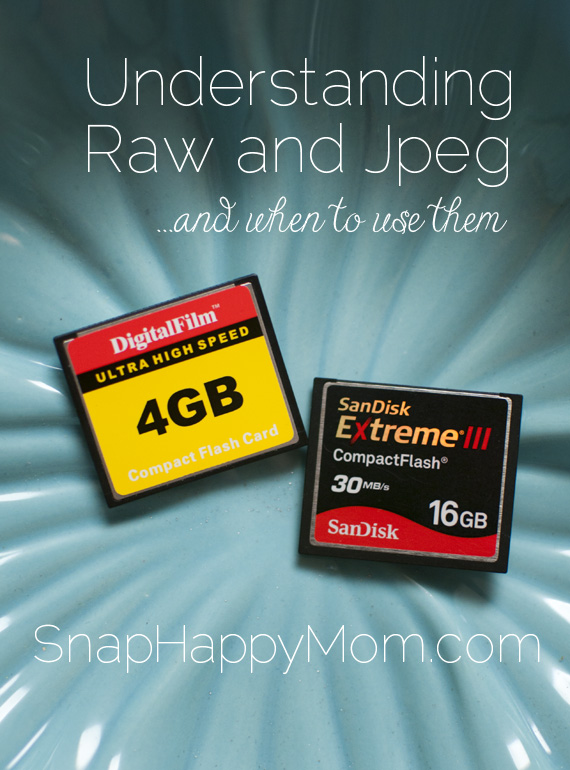
Stephanie says
Good further explanation!
Manda says
Thanks for this, my dad gave me his old DSLR and told me never to use RAW images, but this makes total sense.