
Designing a custom Yoto Label can look like a lot of work - what program, what size, how do I print them, oh no it's cut off, more wasted paper, ugh.
Here's the secret to making them the easy way: start with a perfectly-sized template.
It makes everything else go so much faster! No need to figure out how many millimeters tall a card is or how to set up your document and align everything. You just get the fun part of designing your MYO labels! We've done all the hard work for you so you can just drop your pictures in and print.
We have 20+ free templates to use in Canva and Google Docs, so you can create perfectly-sized labels in minutes instead of hours. There are tons of options - edge-to-edge styles, collage cards, photo printer labels, full pages of labels to print from your home computer, and more!
Want access to the library of 20+ label templates?
Sign up here:
The template library is a FREE perk for newsletter subscribers. Currently there are 20+ different labels, collages, templates, and pre-designed cards ready for you in the library. And more are coming!
After you've entered your information, simply check your email for the link to the library. The template page is password-protected, and the password is included right there in your email. 🙂
I'll send more tips & tutorials to your email - because let's face it, it's kinda addicting to acquire content and make awesome new cards for your kids. 🙂 We'll take all the helpful Yoto content!
If you've already signed up, and have the password from your email, you can go directly to the library here.
What kind of templates are included?
If you're making a single MYO Card, we have templates that automatically crop your images to the right size. You can choose if you want it exactly the size of the card, a bit smaller with a thin white border around it, or if you want room to trim off a bit of your image for that edge-to-edge look.

You might be trying to use a photo printer to make Yoto Labels - and we have templates for different brands of Photo printers as well! From Sprocket to Canvy Ivy to Polaroid, they're ready to go!
And if you use a different size, just comment on the template page and I'll make it for you!

Or maybe you're trying to print a full sheet of paper, with 8 or 9 labels to a page?
We've got options for different cut sizes, different paper sizes, and both horizontal and portrait orientations.
If you prefer Google Docs to Canva, they are both there!
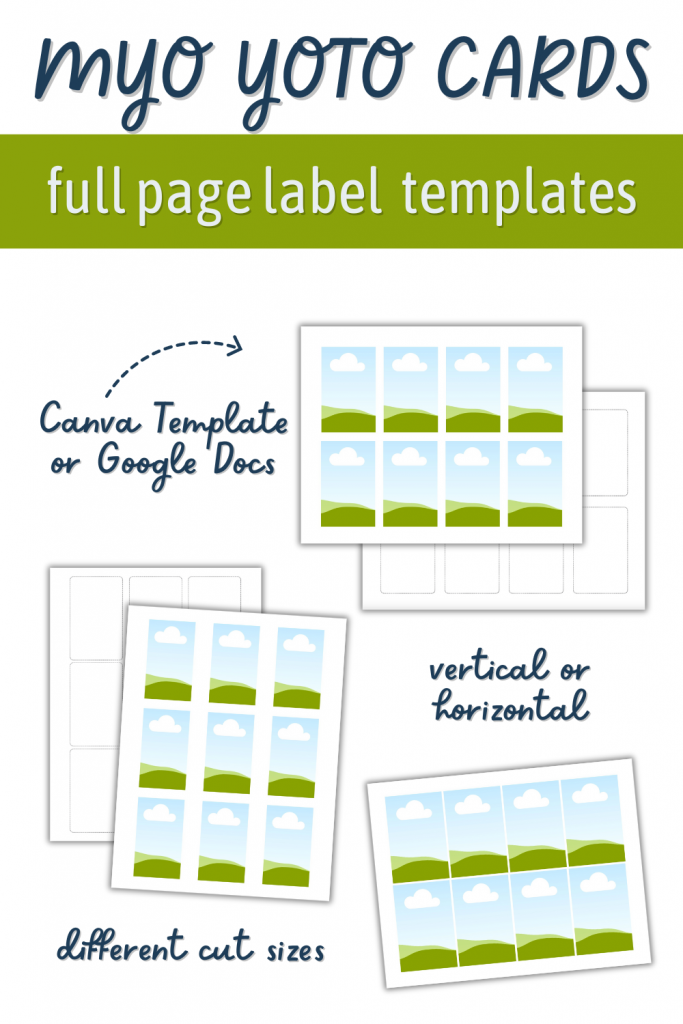
If you're looking for a collage template, we've got you covered!
Make a label with 2, 3, 4, 6, 8, or 16 different books on the card. These are perfect for multiple picture books or stories. Or you can even use them for a playlist with lots of songs from different albums!
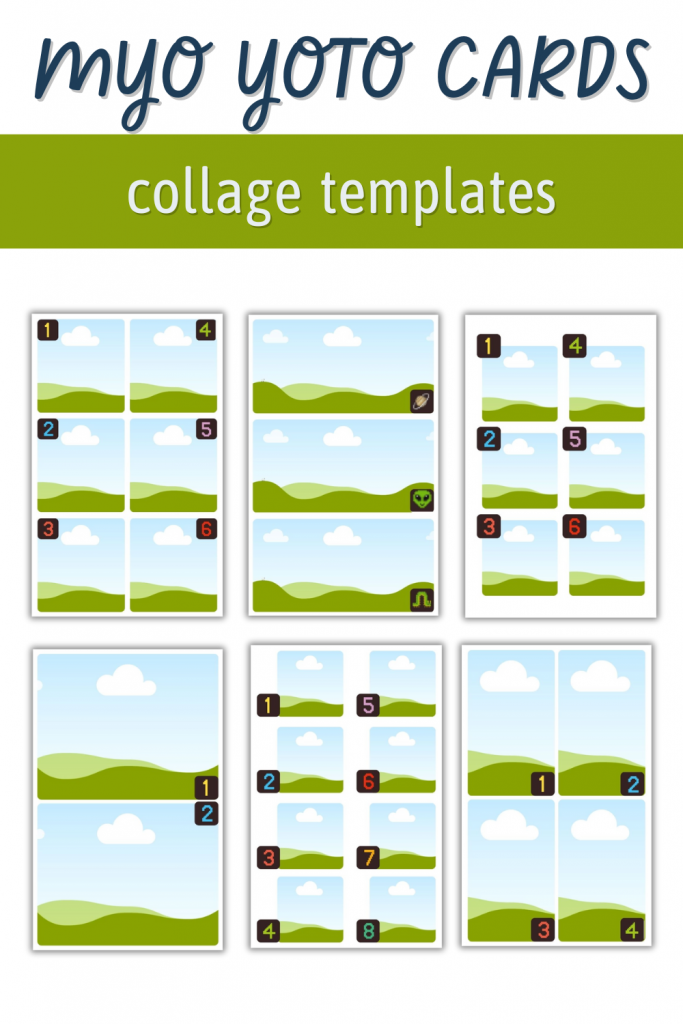
If you're someone who doesn't like starting with a blank page, you can also use our semi-custom designs in Canva, just to get you started. Change anything about them - colors/photos/pictures. Add your child's name or adjust the font. It just helps to get your brain going!
So far we've done some designs to jumpstart your creativity in several topics: bedtime & sleep, music & songs, and books & library. More to come!

Seriously, what are you waiting for? This is a free resource provided by Snap Happy Mom for newsletter subscribers. You're going to love it!
Scroll up to use the signup form.



Lea says
This is fantastic! Do you have the template size for the library system that uses smaller images that we can slide inside a pocket (that's glued on top of the card)?
Nathalie says
I'm loking for the same as you Lea.
Alixis says
I'm trying to wrap my head around printing the collage labels-I have them all created in Canva but they're the full page size, so if I go to print them on my vinyl sticker paper won't it be much too big for the yoto card once printed? I feel like I'm missing something.