So you got a new camera? Awesome! Now what to do with it?

Basic Equipment Check
You'll probably notice right away that new cameras do not come with the strap attached. Never fear! Visit the step by step directions below for how to put on a camera strap. One of my friends put it on wrong the first time and it fell off the strap to the floor that week. Avoid tragedy: check this tutorial and make sure you put it on so it's secure! Plus, you'll avoid having those annoying little strap pieces that flap around (and totally give you away as a newbie).
Step By Step Directions For How To Put On A Camera Strap.

While you're at it, read this tutorial for how to put a DSLR in your fancy new bag. (Hint: the wrong way means you are more likely to crack or shatter your lens... just ask me how I know!):
The Safest Way To Put Your DSLR In A Camera Bag

Start a good habit with how to hold a camera properly:

And don't forget this one about using your camera strap!

To finish off your equipment check, become familiar with all the "stuff" that came with your camera. If you bought a new camera, the box will probably contain a camera body, a basic kit lens, a battery, a battery charger, a manual, a strap, and a USB cord to connect the camera to your computer. If you bought a used camera, make sure you have all those things!
What about the memory card?
New cameras don't come with a memory card in the box because they are not actually produced by Nikon or Canon. The camera store you purchased from probably knew you needed memory cards and convinced you to buy one or gave you some sort of bundle deal. You need memory cards to record your images, otherwise your camera is just an expensive telescope.
(If you haven't purchased a memory card for some reason, you can get a good SD card here on Amazon. I recommend sticking with the brand names: these are your memories, so trust them to a good brand!)
Before you use any memory card, you ought to format it in your camera. This is a good practice to get into for life since a properly formatted card is the first step to ensuring your card works well for you. Pop the card in your camera and go look in the menu for "Format Memory Card." You can also find more information in your manual.
Just be aware that ANY time you format a card, it WILL erase it completely. You shouldn't have any information on a brand new card, but just remember it in the future! More information about why you should format a memory card here.
Go exploring and play with that camera!
Once you're feeling good about your equipment, go play with your camera. It's perfectly fine to use auto mode at first as you get a feel for your camera. Eventually, you will want to shoot in a different mode, but the first day you get your camera, by all means, shoot in auto!
Take it around inside and outside and see what it can do. Practice zooming in and out, getting the feel of a camera around your neck. Try different lighting situations, like in the shade or in the bright sunlight.
If your flash pops up automatically, stop and take note of the lighting: are you inside or outside? Just how dark is it? Are you pointing your camera towards the light source or away from it? These are all good things to be aware of as you see what your camera can do.
You can move to other modes and play around if you'd like. If you're feeling brave, I'd tell you to put the camera in A of AV mode and adjust your f-stop as wide as you can. (If those words are gibberish to you, then just skip it for now.)
Your camera may have scene modes, which are marked by little images such as a running man (for sports shots), a mountain (for large-scale landscapes), a flower (for macro shots, with the subject closer than 2 feet to the camera), or a person (for portraits). Take pictures in those types of situations and see what changes with your settings.
Getting From Camera To Computer
Once you've taken a bunch of pictures, transfer those pictures to the computer. This probably means plugging in your camera to the computer with a USB cord. It's hard to really see photos on your tiny camera screen, and you may notice different things once you get them on a big monitor.
For instance, are they as focused as you thought they were? Is anything blurry, or are they surprisingly sharp? What light situation gave you the best pictures? Take note for next time!
You may be tempted to just transfer some of the pictures and then keep taking pictures on your half-full card. Or worse, you might want to just keep deleting pictures off a full card to make room for more. Don't do it! Read this tutorial for why: Best Practices For Importing and Storing Pictures.

In my picture above you can see I have a card reader. As time goes by you will probably notice how inconvenient it is to plug your camera into your computer for long periods of time (big cards can take a long time to transfer, and sometimes there's no good place to set your camera with a short cord).
The USB cord is totally sufficient, but a card reader is smaller and usually has a better transfer speed. It also means you can utilize multiple memory cards since your camera isn't tied up with the transferring. You can find card readers online for less than ten bucks, and they are totally worth it! Here's a link: SD Card Readers.
As you explore your camera settings, you may see the option to change your file settings. If you're wondering what a raw file is anyway, and why you would want to use it, read these two posts:
Understanding Raw Vs. Jpeg Formats in a DLSR Camera and When To Use Raw and Jpg Formats
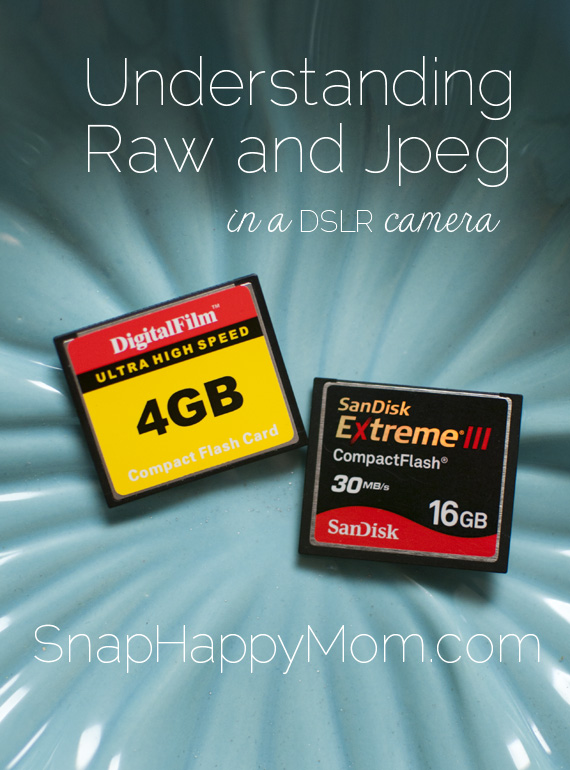
Shooting in raw gives you awesome control, but if you're totally new to the DSLR world, I would wait a bit before switching to shooting raw. It's a big time commitment to edit raw files, and I don't want you to be overwhelmed with that as you get to know your new camera.
Shooting in raw is a natural progression that comes with the creative control of shooting all manual, or at least using aperture/shutter priority all the time. Until then, using automatic-mode negates the creative effects of shooting in raw, so don't worry about it.
Storing Pictures
Set up some good habits now about how and where you store your files. If you had a system that worked before you got your new camera you can use it, but if your pictures are spread out in multiple places and random folders, you need to start a new organization system!
I recommend storing pictures by year and month. Don't just stick a picture on your desktop with your child's name and "pictures!" You're going to take a lot of pictures with your new camera, so start right this time and slowly go back and organize the rest of your files. When you get into the thousands of photos (which you will, someday), you'll be glad you can still find things.
Lastly, Keep Your Camera Out!
One of my biggest tips for new camera users is to keep your camera out and available when you are home. Your camera bag is for protecting your gear when you go out, not home storage! If your camera is tucked away or buried in the other room, you will always reach for your phone instead.
Find a safe spot for it on a high counter, where you can see it and remember to use it when the cute moments start happening. Here's a whole post about Catching Those Candid Moments!

Turns out he wasn't ready for 3T pants. This is a candid moment I would have missed otherwise!
I hope this helps as you embark on this new adventure with a new camera! Your camera may seem overwhelming now, but it will get easier, I promise. And having good equipment will really help you develop your skills and style. There is tons of information here to help you, and feel free to let me know if you have any other questions!




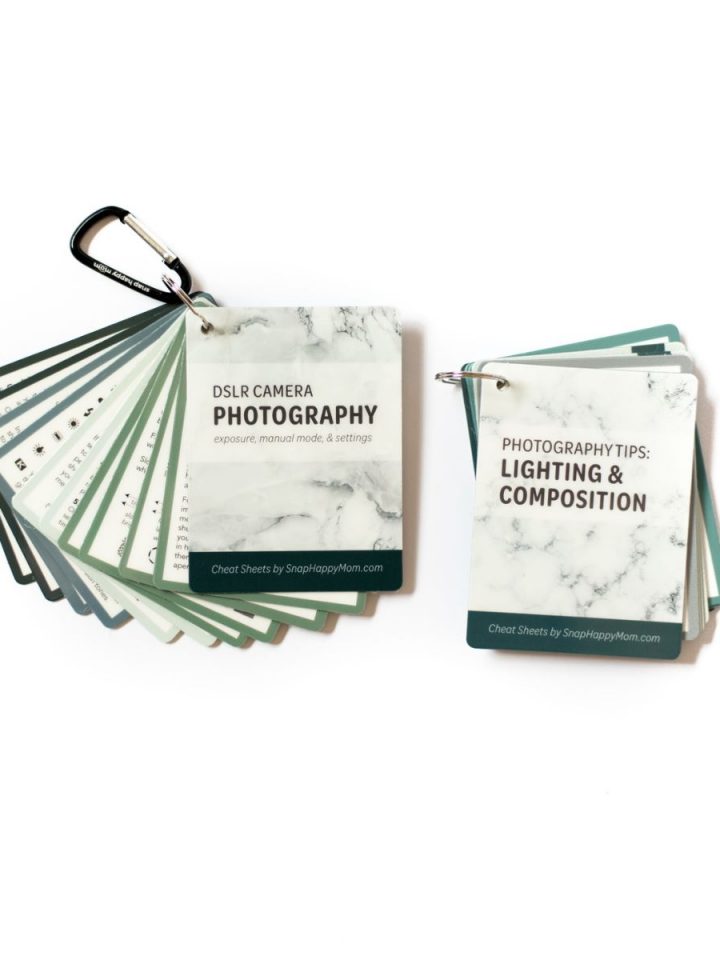


Stacie says
This is great! Thanks for putting all of these posts in one place; it was a good reminder of some posts that will be really helpful with my new camera!
Monica@ The Modern Mrs. Blog says
I definitely need to work on leaving my new camera out more. That's so true that tucked away in the other room makes it more likely to grab your phone camera. Thanks for sharing!
Marcie says
I LOVE all of this great information! Thanks so much for sharing. I needed a reminder to keep my camera out at home so that I don't miss those great candids.
Erika says
Hi! Thanks for the great tips 😉 I am a soon-to-be mom of a sweet little boy and I am clueless on which camera to purchase! I am not looking into going pro but would like to take quality pictures and practice and be ready when the time comes.. 🙂 Which cameras do you recommend for starters like me who think point and shoot cameras fall short in expectations? Thank you!!
Meg says
Have you seen my camera-buying guide? I have a post here about what dslr to buy, and they are all appropriate for using at home with your family. https://snaphappymom.com/2013/11/27/holiday-camera-guide-dslr-cameras/ I would definitely consider getting the cheap 1.8 lens as well, since that will make a world of difference in your indoor photos.
jenny says
great help 🙂
thank you 🙂