A lot of people ask me if they need expensive programs to edit their pictures. The answer is no.
Enter PicMonkey.
PicMonkey is an online photo editing service, and you don't have to download any software, because everything you need is right on PicMonkey.com.
PicMonkey is really simple to use and it has tons of creative options. It's a great low-price alternative to Photoshop and other high-end editing software.

All About PicMonkey
The PicMonkey photo editor is super easy to use. You just need to upload a photo, use their tools to edit, and either download the finished image or share it directly to social media.
You can take advantage of the free trial and experiment with all of their features, but here are a few things about PicMonkey to help get you started.
PicMonkey Features
The artistic features of PicMonkey are surprisingly robust. Their website has tons of features and tools.
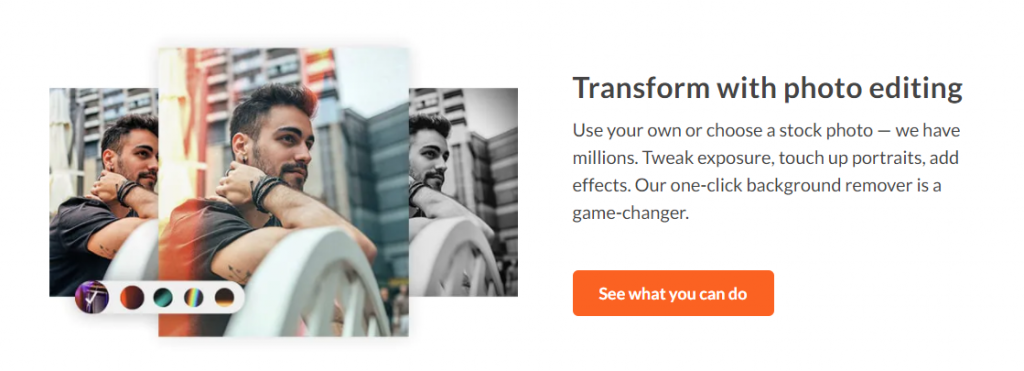
It's got all of the basics covered for your photo editing needs. Here are just a few things they offer:
- cropping and resizing
- fixing graininess
- pumping up different colors
- lightening any too-dark photos
- ramping up the vibrancy
- sharpening
- editing the exposure and saturation
...and the list goes on.
In addition to their basic tools, there are tons of advanced editing tools offered as well.
The website has tons of fonts, effects, filters, borders, overlays, frames, textures, and labels for you to use. If you know how to use more powerful tools like curves, cloning, mirroring, or adjustment brushes, those are all available as well.
You can also move the focus of the photo or blur out backgrounds if you want something or someone to stand out, or even remove people or objects from the background of a picture with the clone tool.
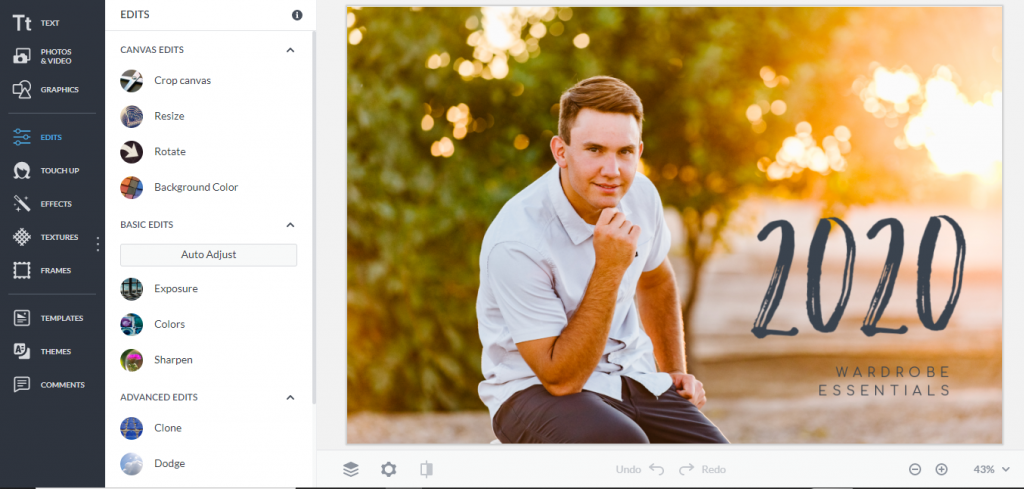
And if you want that special family photo on your wall to be absolutely perfect, PicMonkey also has a lot of retouching tools available. If you want to, you can airbrush photos and remove red-eye, and even remove wrinkles, fix blemishes, whiten teeth, and more!
There is also a category called "Themes," that has a list of, well... themes. Once you click into one of the categories, like "Retro-Static" or "Wanderlust," you get a collection of fonts, textures, effects, graphics, and templates picked out especially to fit that theme or concept.
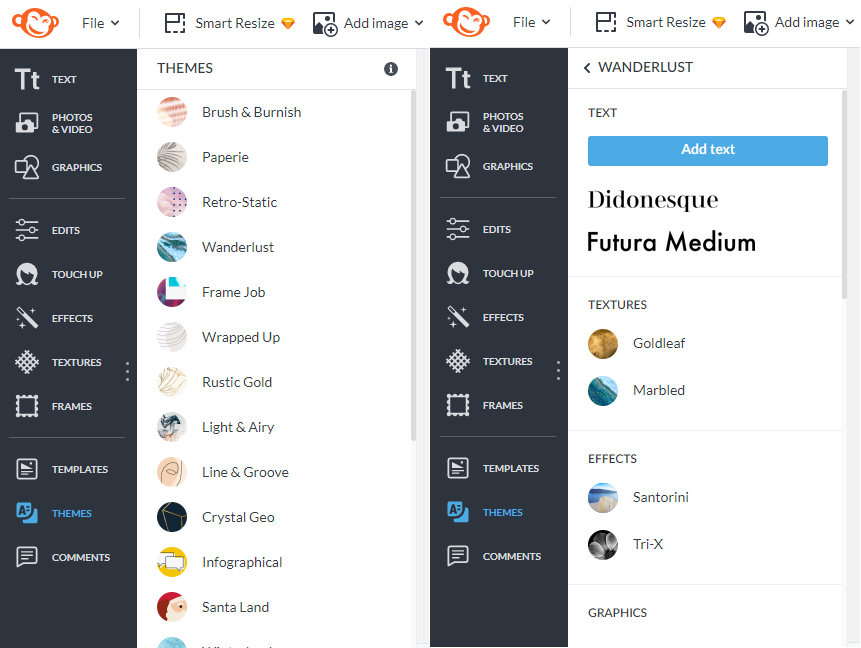
This is especially useful if you're looking to add text to your pictures for a quick and easy birthday announcement or party invitation.
Their website also has tons of different tips and tutorials that are really easy to follow. If you want a certain effect or feature in your photo, you can probably find a tutorial on their website that will tell you exactly what to do.
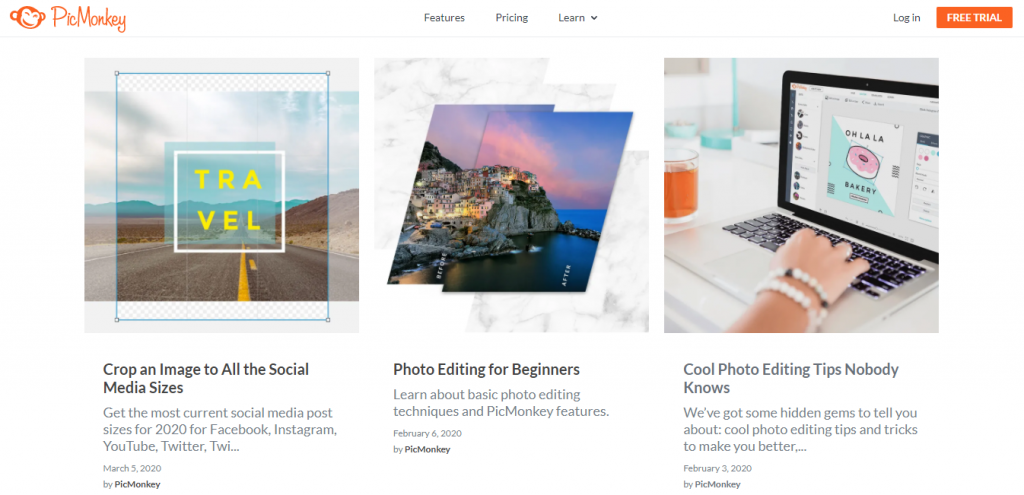
You Can Also Easily Create Professional Designs
If you want to use PicMonkey's photo editor in a more professional capacity, they've also got tons of features available to help you with that.
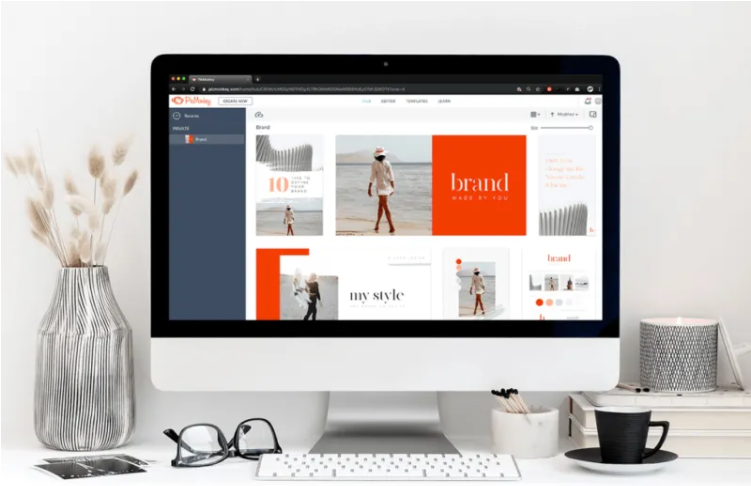
You can remove backgrounds from your photo with just one click to simplify your design and add text overlay, or if you're uploading something to social media, you can add a video to it.
They also have tons of stock photos, templates, textures, fonts, and graphics available for you to use.
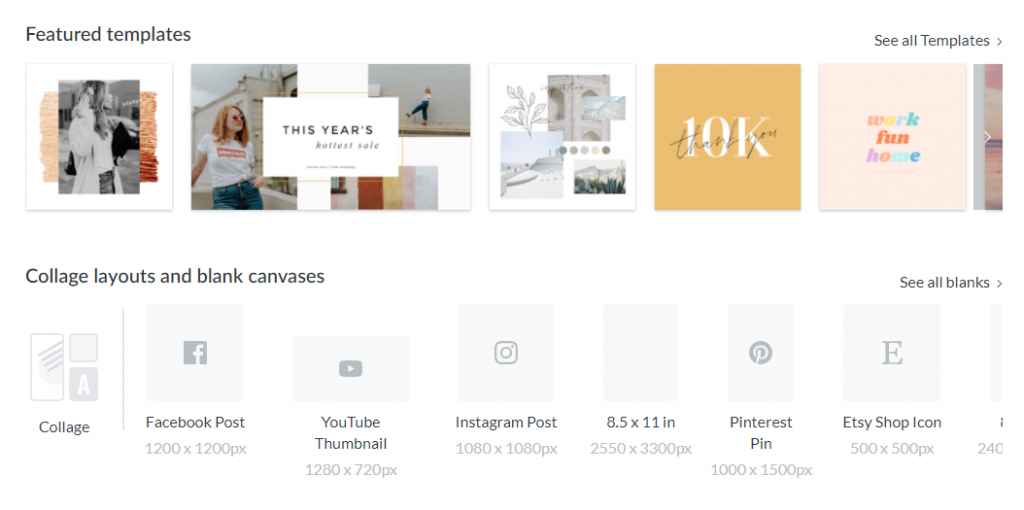
You can create business cards, logos, and watermarks, and you can keep anything brand-related in one place with their Brand Kit... which can help you keep your branding consistent and easily accessible.
Even if you're not using PicMonkey for a business, all of those templates and graphics would help save tons of time in designing birthday party invites, graduation announcements, thank you notes, or holiday cards. You can design tons of different things, and either print them out (they offer over 20 different print sizes) or upload them straight to social media.
Can I Use PicMonkey for Free?
Yes, you can!
While PicMonkey is a subscription service that you pay for, you can totally try out most features for free. You can upload, edit, and save photos, but to download the edited photos, you need to either sign up for PicMonkey or start the free trial.
Their try-before-you-buy free trial will give you a full week to experiment with all of their features and the ability to download any of your edits or designs.

Basic vs. Pro... Which Is Right for You?
If you do the free trial and find that PicMonkey is right for you, you'll need to choose between their basic plan or their pro plan.
You can get access to the basic features for $7.99/month or pay for a year upfront at $72, which saves you 25% over the monthly price. That's not bad at all!
Plus, if you're just doing basic edits to help take your photos to the next level, this plan should totally work for you. They still have lots of features available and it's easy and straightforward for any beginners.
If you need something more than the basics and want every font, photo, or template available on PicMonkey, then the pro service is $12.99/month or $120/year, which is still a great deal for everything the site offers.
PicMonkey App
If you like their website, but want to be able to edit your photos away from home, then you can download their app!
It's free to download, and then you can either sign up for a free trial (like on the website) or link it up to your account if you've already signed up for one.
On their app, they have all the social media sizes pre-set, so your pictures will fit perfectly when uploaded, plus tons of fonts, textures, and graphics to help level up any photos. You can also add different effects and filters to make your photos more vibrant.
They also have tons of other features that makes on-the-go editing super easy!
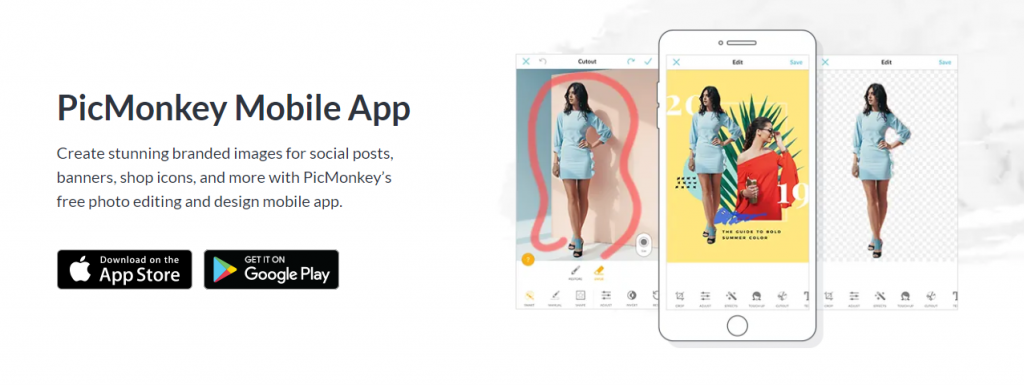
So if you're looking for a cheap photo editor, I would definitely recommend you look into PicMonkey to see if it meets your needs. I have been very impressed!
I was provided with a free month of access to PicMonkey's pro features but all opinions are my own. And really, I do think it's worth looking into, especially for beginners who want an easy entry experience with editing.


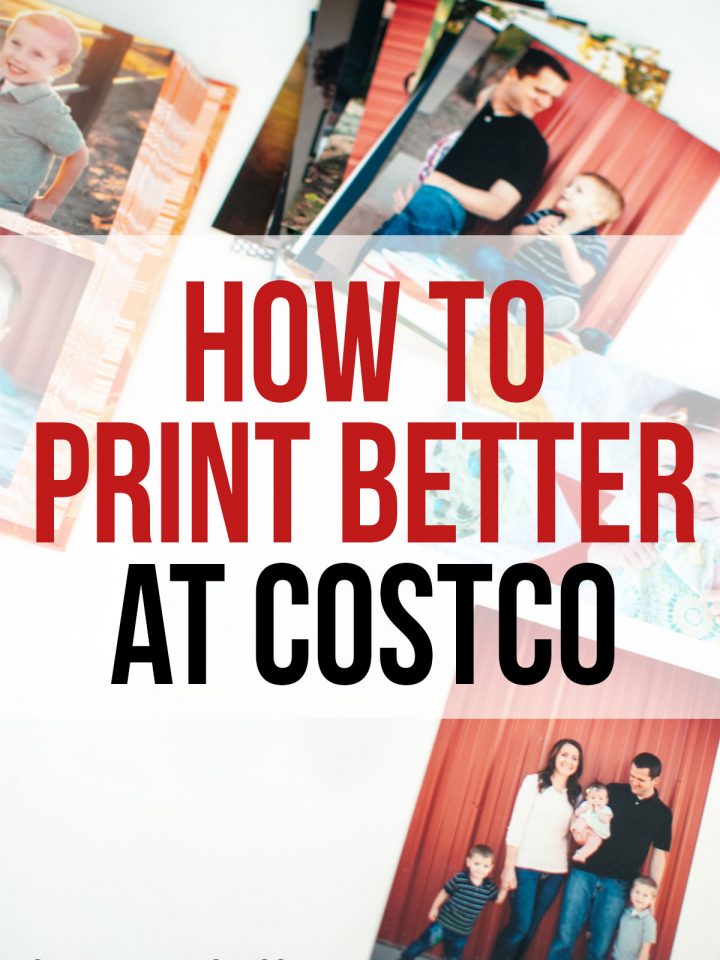

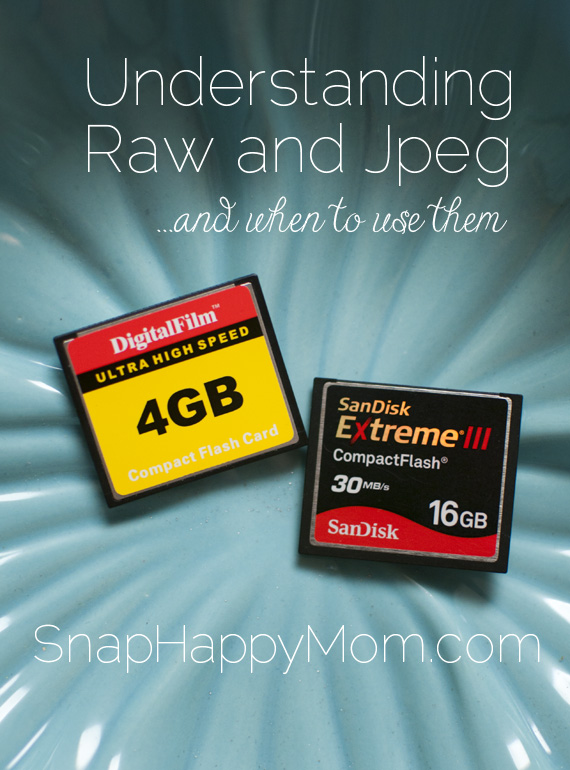
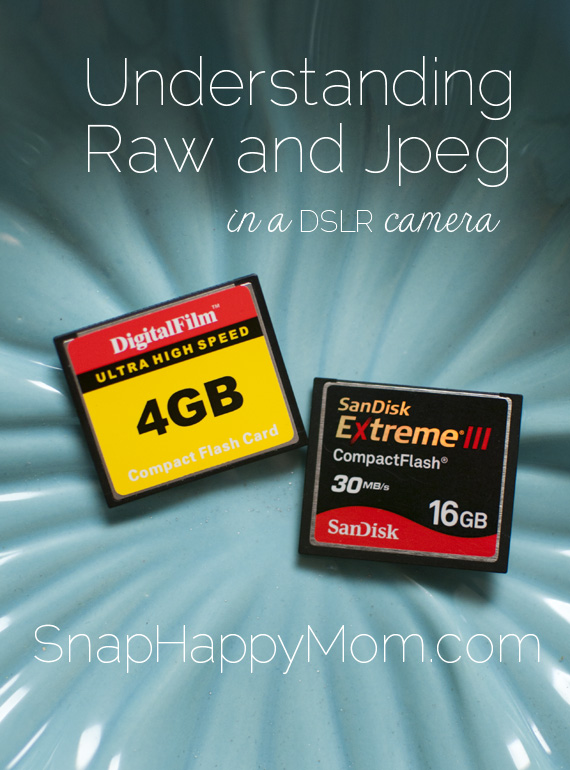
Stacie says
Good to know! Is this more user-friendly than Adobe Photoshop?
Meg says
Yes, PicMonkey is more user-friendly that Photoshop, especially for beginners. The tools and functions are pretty self-explanatory, and most tools are named for how you would actual use them, opposed to the technical term (ex: “colors” instead of “white balance” and “whiten teeth” instead of “dodge,” etc). An absolute beginner should be comfortable playing around with the different effects and options, and would probably even have fun doing it!
However, PicMonkey has its limits because it’s built for simple tweaks, not complicated tasks (for example, Pic Monkey cannot edit different types of files, use layers/masks, improve typography, batch edit, or apply saved actions, just to name a few.) Adobe Photoshop is fabulous and incredibly powerful, but the average user doesn't need or utilize all the things it can do. It feels over complicated to users who don’t know how all the tools work.
If you’re just doing simple stuff, PicMonkey is very user-friendly. My guideline is always to push your equipment/software to its limits, and then upgrade when you recognize you want to do more than your current equipment is allowing you to do. You can be very happy with PicMonkey for a long time.
Stephanie says
Better than iPhoto for simple edits?
Meg says
If your work flow already has you importing into iPhoto, then it will be vastly faster to stay in iPhoto for cropping, rotating, and basic color changes. The upload/edit/download steps of PicMonkey will get old very quickly for busywork like that.
I would use PicMonkey for when you want to edit one pic in a more creative way, or for a specific purpose. iPhoto is a photo management system with basic editing capabilities, and PicMonkey lets you take an individual photo to the next level.
Sohel Rana says
This is greatly helpful for a beginner like me who need to do graphic design. I was simply amazed. Excellent one and really helped me!!!
Sohel Rana says
Thanks for sharing your information.I have really benefited from reading your article.
Thank you very much.