Do you have people coming over for the holidays and want to document it with a family picture?
Unfortunately, it's hard to call in a favor or have a photographer come over on a holiday like Thanksgiving or Christmas. Luckily, you can totally pull this off with a tripod, a remote, and a genius hack to get the kids smiling in the right direction.
Read on to see how to get your kids happily smiling for a family picture, even with no photographer!

See our cute smiling faces? We were able to get them thanks to this quick little hack:

Thanks YouTube!
Just put a laptop or iPad right behind the tripod and play a YouTube video of laughing babies.
HOW TO USE THIS GENIUS PHOTOGRAPHY HACK
1. Set up everything first.
Use a tripod to set up your camera where you want it to be. We moved a couch to have room for everyone to sit.
Then set up a computer/laptop/iPad at roughly the same eye level and direction as your tripod. It won't work if all the kids are looking offscreen to see the movie. So get the device up high on a stool or something so it's very close to your tripod, almost directly behind it if you can.
Use your wireless remote to practicing triggering a few shots and adjust your settings.
--> If you don't have a remote yet, grab one I recommend here: Canon remotes and Nikon remotes.
The most important thing: you're doing all this without any kids present. Just get some adults to sit in and "model" while you set up your couch in the right place, align the shot, fiddle with the tripod, and adjust the camera settings.
Apparently, it was pretty boring work for the adults during that time, but at least they stay where you tell them to sit. And they rarely break out in tears about it! 😉


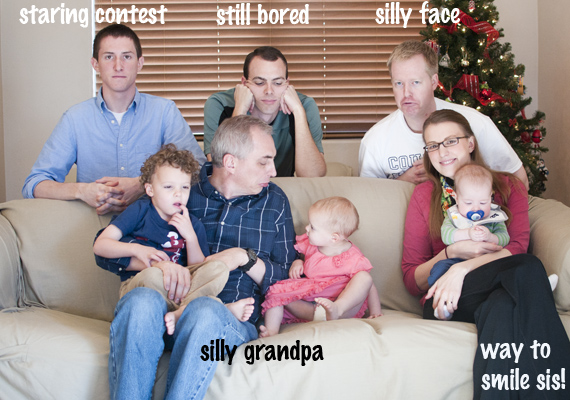
In my family's defense, I didn't ask them to smile or even look at the camera when I was checking the light. However, they were well aware that I was clicking the shutter, so I hold them entirely responsible for making these crazy faces. The thought bubbles are editorial, though.
My point: don't waste your kids' patience! Get everything set up before you ask them to be sweet and smile.
2. Get your video ready...
Pull up this video on YouTube but don't press play yet! Just make sure your volume is up loud. You can also just search "laughing babies video" for the compilation.
3. Then call everyone over!
Once you've taken all your practice pictures, get everybody seated for the group shot.
Then turn on your video and watch the magic!
Shoot plenty of pictures with your remote and relish in the knowledge that your little ones will all be looking towards the camera (well, the video) because it's completely adorable and kids can't ignore it, no matter how grumpy they are.
Evidence: Here is the shot before we turned on YouTube versus the first shot after:

Next time you have to take a tripod/remote shot, turn on YouTube! It worked for us!


Don't have a tripod?
You definitely get what you pay for. Paying less than $40 will get you a cheap, basic tripod that will be frustrating to use. They can even endanger your gear. I've been far less frustrated when I pay a just bit more money for a high-quality, solid tripod.
Don't have a remote?
Here's my guide to the Canon remotes and Nikon remotes I recommend. They are life-changing!
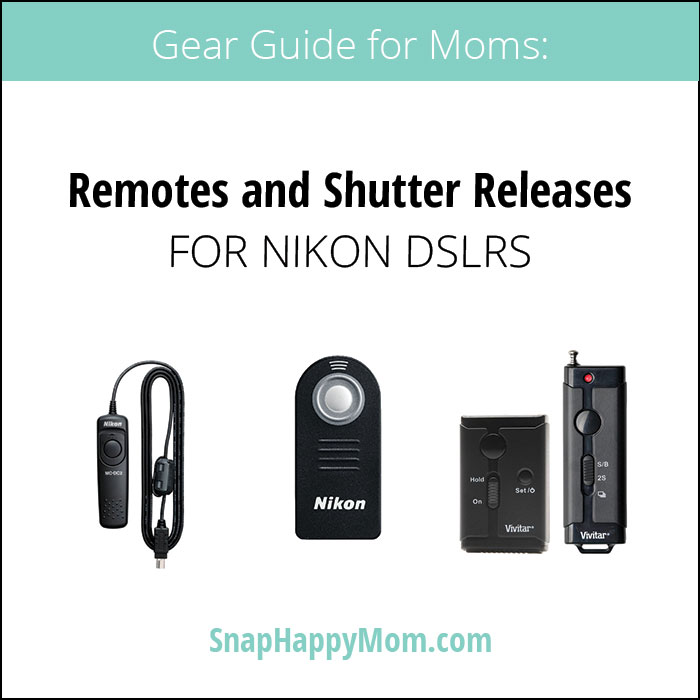
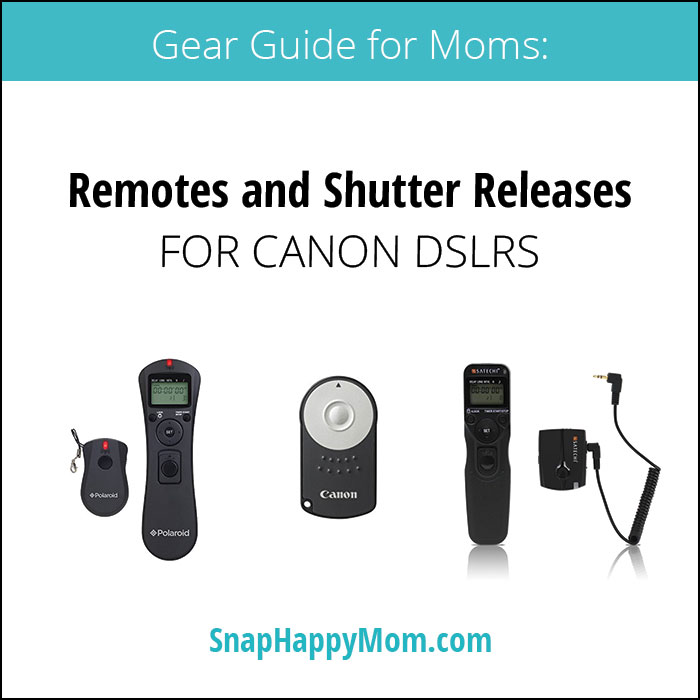





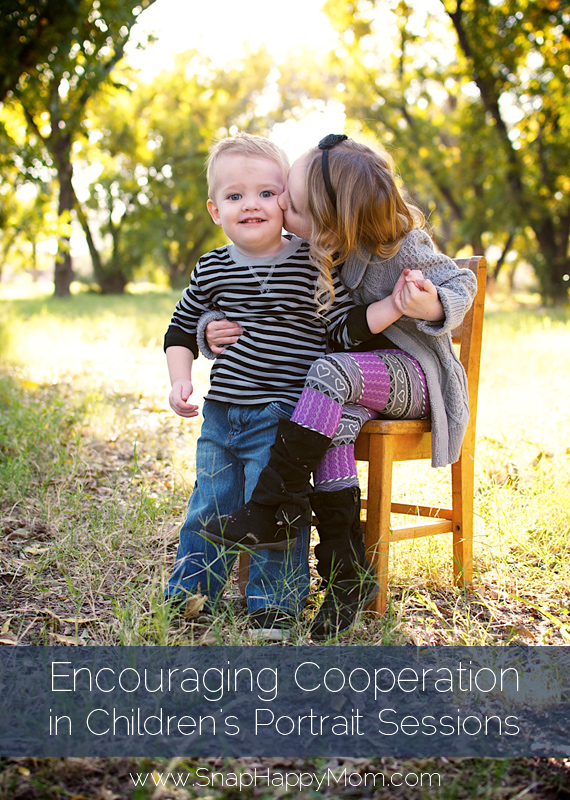
Stacie says
That is genius! I am very impressed; great family picture!
Stephanie says
This really is a fantastic idea!
Don says
Great post, great idea, great picture! Should try this more frequently!
Jen says
Wow, I'm impressed. That is a great family picture!
Elizabeth B says
I love the hair cut!! You look fantastic! Way to go with the youtube video--that was genius! The pictures turned out great!