I don't know about you, but I really love the tradition of sending holiday cards to our friends and family.
It's so fun to look back and see where we were each year and have a record of the people we love as well. My husband and I both have large extended families that we don't get to see very often, but the exchange of Christmas cards every year keeps everyone connected and informed, so we can easily catch up when we do see each other.
My young children adore seeing cards from people they know, but they also pore over cards from people they haven't met yet, which sparks tons of questions: how did you meet this person? Was I born yet when you were their friend? Is that really snow? (Ha! Arizona kids.)
I think it's so important to broaden my kids' horizons and recognize the many walks of life that exist outside our little home. Holiday cards make the relationships I have more meaningful, and they help my kids recognize how we are connected to other families around the country, and even around the world!
This year, the photo I wanted to use on our holiday cards was taken over the summer. I knew we didn't have time to take a new picture, but the one I had chosen looked very summery with coral, green, and bright yellow! I didn't want the traditional red & green color scheme of Christmas cards to clash with our bright shades, but I still wanted our card to look appropriate for the holidays.

Last year I did gold-foil cards, but this time I wanted something a bit different. The silver foil-stamping was perfect for my photos! I'm seriously crushing on the silvery envelopes and snowflake liners... they are so pretty together! I'm all for easy, beautiful stationery items that coordinate, plus they helped it made everything more holiday-appropriate!
So if your favorite family photo looks too summery - never fear. Here are my 3 tips to help you "winterize" any family picture and bring just the right amount of holiday cheer to your card.




3 Tips To "Winterize" Any Family Photo for a Holiday Card:
1. Choose great holiday details.
Things like gold/silver foil greetings, sparkly snowflakes, holiday berries, ribbons, monograms, and festive greetings make all the difference.
I know Shutterfly has tons of options in all kinds of styles that can bring just the right amount of cheer to your picture, even if it's summer, and I'm sure your favorite card printers have some options available for you too.
I picked this one with silver snowflakes and a foil greeting, but there were tons of other templates that could have worked, so just choose your favorite!
2. Pick the right color scheme!
You don't have to stick with the traditional red and green if you don't want to... especially if it will conflict with the color scheme of clothing already in your photo!
If you've already added the right details, then get the perfect shade for your card by customizing those elements to the shade you'd like. Need a minty green or perfect plum? With most programs and websites, you should be able to easily choose the color you need.
I love navy & silver as a classy color combo for the holidays: it doesn't conflict with our summer clothes, and really lets my photo shine while still feeling festive. Try it out!
3. When in doubt, change your photo to black and white.
Then you can choose whatever color template you'd like! Sometimes this is the best option if you've run out of time. You can even grab a candid photo from home or vacation - it doesn't matter if everyone's clothes match, because the black & white pulls it all together.
This works especially well if you don't have a group shot of everyone and you're combining pictures of people from different days. You can adjust your pictures to black and white really easily, and it gives you the freedom to choose any card template or holiday color scheme you want.

You might have noticed an extra face on my card... We are hosting a foreign exchange student this year, which has been such a good experience for our family. She is from Japan, and truly, it has helped expand our horizons! We consider her a part of the family and definitely wanted to include her in our Christmas card.
Most websites that offer customizable cards will also offer back-of-card designs, which proved to be the perfect place to show off a few more family photos and introduce our exchange student. I just dressed everyone up in their picture day outfits and snapped a new photo of all my "kids" together - I love it!
I feel like the back of the card is where I make a deeper connection with the family sending it - it's where you get a glimpse of personality and emotion, instead of just posed, smiling faces on the front. If you have the option to add a back-of-card design, I'd strongly suggest you go for it. It's the perfect place to add a candid shot and extra information about your family!
A huge shoutout to Shutterfly for helping make my holidays more meaningful and pretty. I just love holiday cards, don't you? And if you're getting one of these cards from me this year... just pretend you didn't see this post, ok? 🙂

This post was sponsored by Shutterfly - Making more meaningful and deeper connections with family and friends this holiday season.
If you're looking for any other great places to make or print holiday cards, check out my list here: 8 Great Places to Print Your Holiday Cards




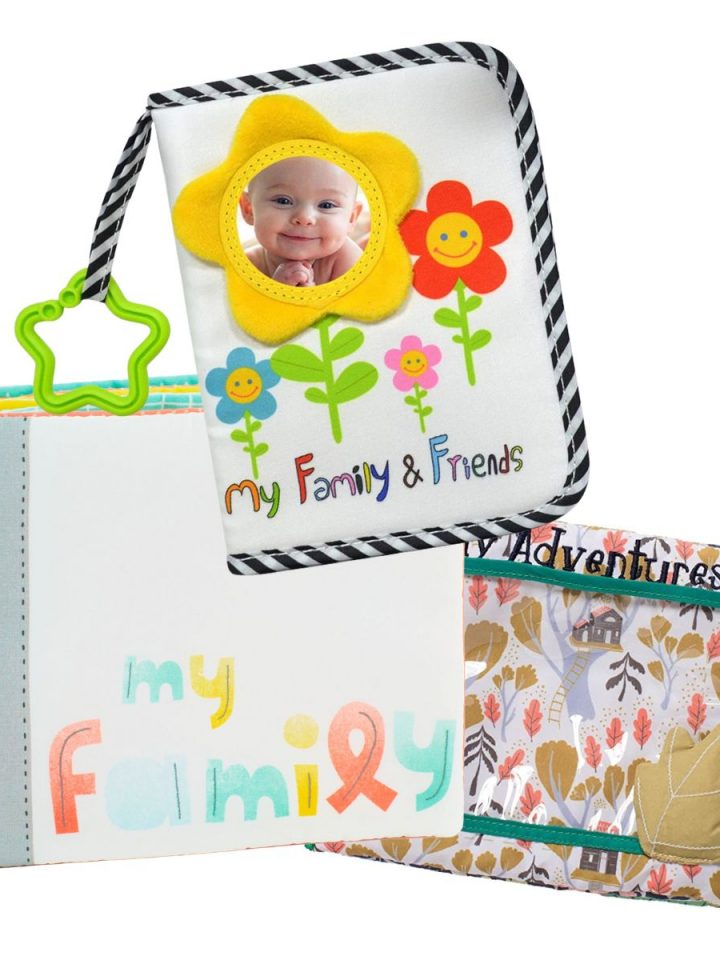
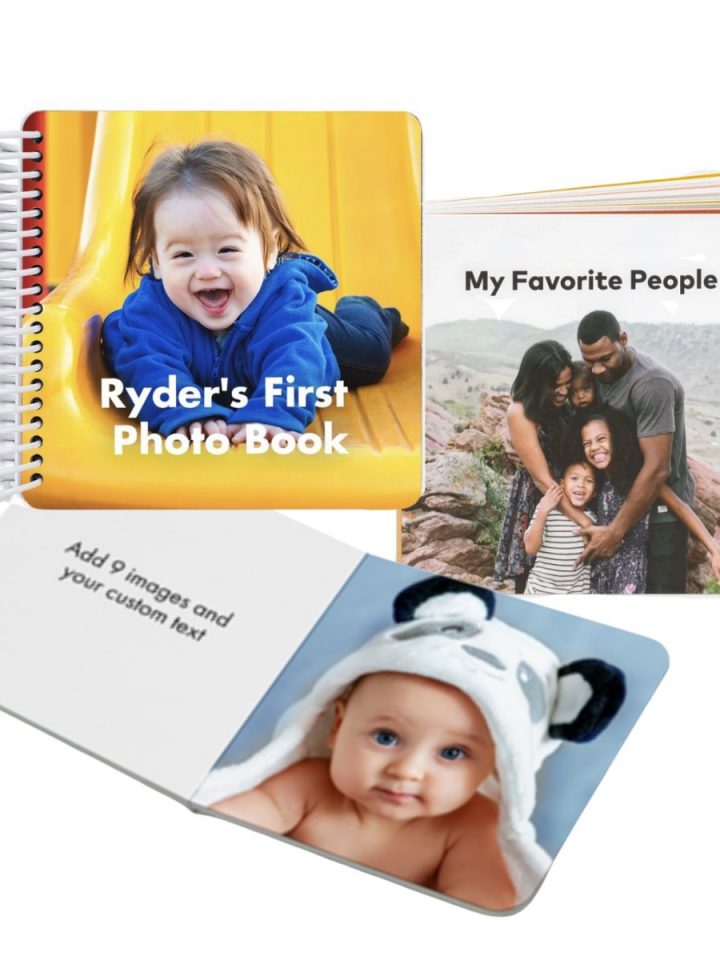

Caroline says
Clever tips for photography! Good read.
Becky @ Disney in your Day says
I'm ordering from Shutterfly this year too! I've already designed our cards, now just need to order them 🙂
Patricia @ Grab a Plate says
Great suggestion! This is exactly what I needed b/c our holiday photo was taken in August! Great way to "winterize" a card, as you've noted. Awesome!
Jill @ RunEatSnap says
I love Shutterfly! I order a yearly photo book from there every year.
Allison Jones says
Your Christmas cards look great! My husband and I have been talking about doing some for years, even if it's an E-Card, but we still haven't gotten around to it.
LiveLifeWell,
Allison
Meg says
You should totally do an e-card! It's the thought that counts.
Stacie says
I love the black and white tip - so smart!